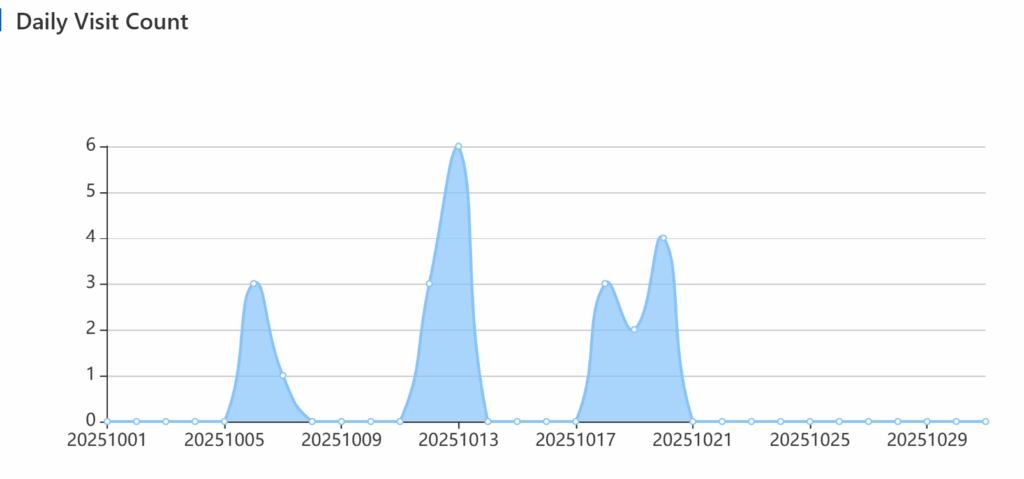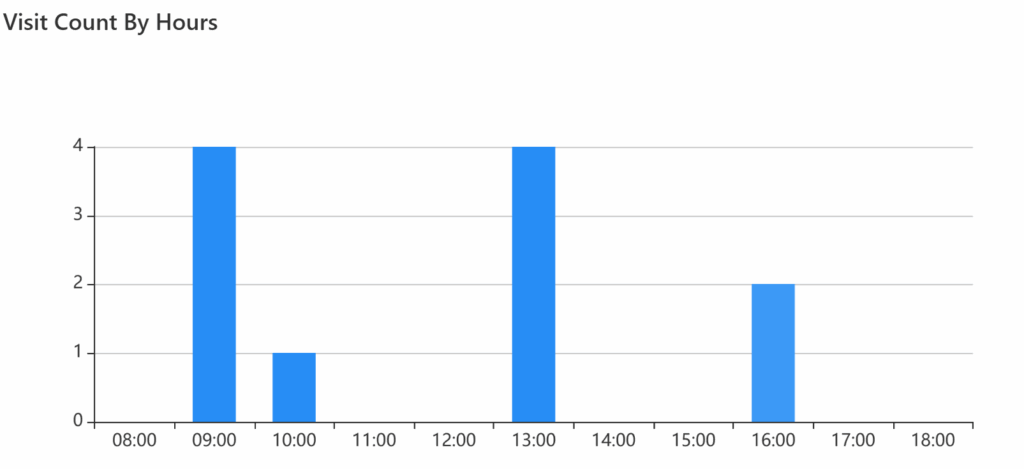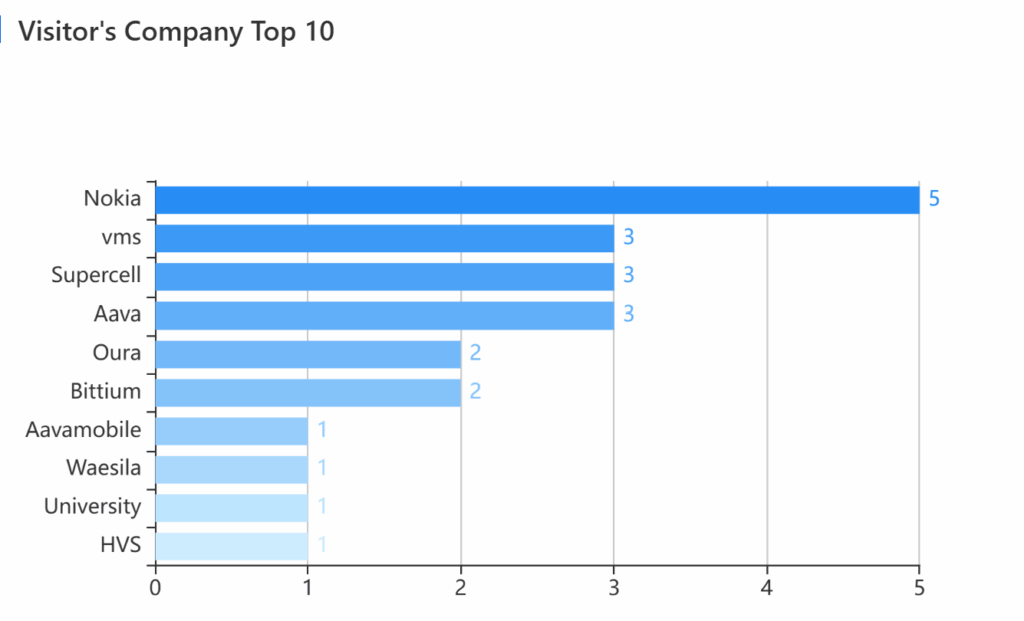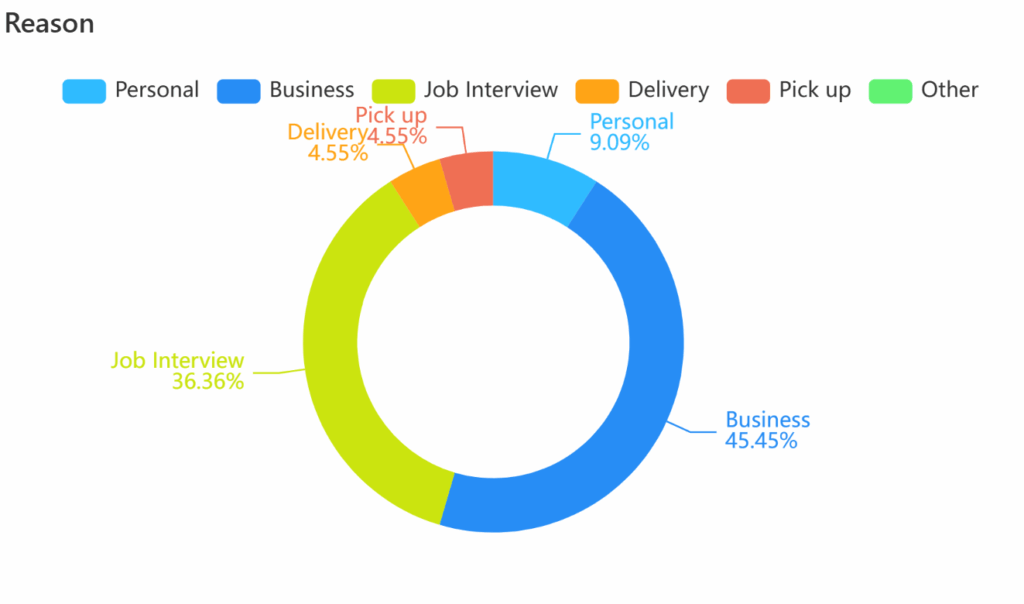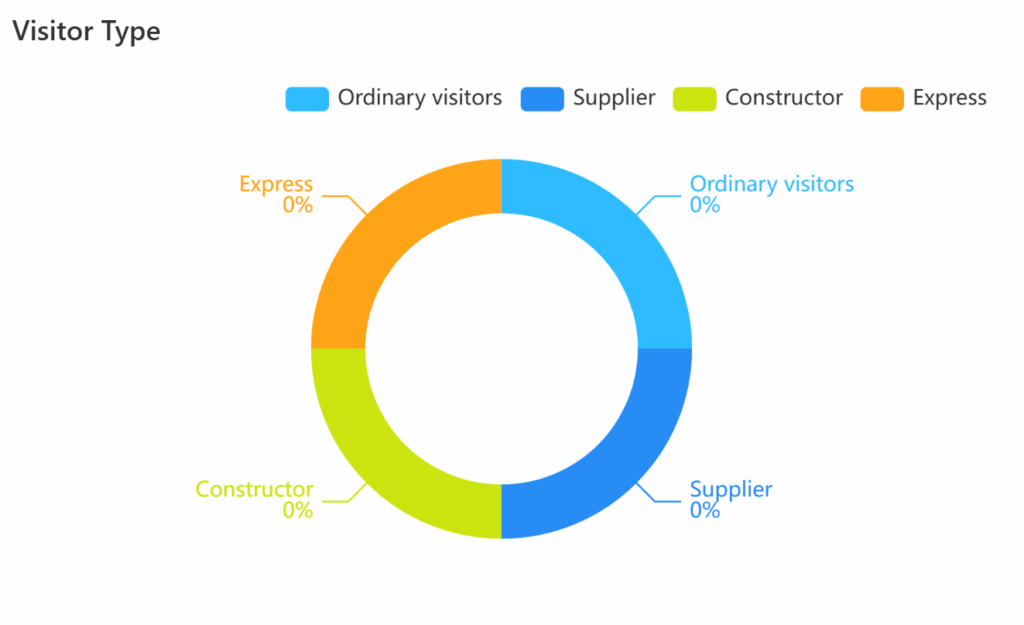- Reception for People
Step 1: Visitor Registration
Visitors register their basic information on the E Receptions kiosk, tablet, or web interface before entering the premises.They can enter details such as their name, company, contact number, and the person they wish to meet.
Step 2: Host Notification
Once the visitor submits their information, the system instantly notifies the host by email and SMS that their guest has arrived and is waiting for approval.
Step 3: Host Approval
The host can easily approve or deny the visit through the email or SMS link.
If denied, the visitor receives a polite notification explaining that the host is unavailable.
Step 4: Visit Confirmation & QR Badge
When the visit is approved, the visitor receives both an email and SMS confirmation containing a digital visitor badge with a 2D barcode.
This barcode acts as a secure access credential for check-in.
Step 5: Check-In at the Reception
Upon arrival, the visitor simply scans their 2D barcode at the E Receptions terminal.
The system automatically verifies the registration and prints a physical visitor badge for identification and building access.
Step 6: Check-Out
After the meeting, the visitor checks out through the same system.
E Receptions automatically notifies the host by email and SMS that the visitor has left the premises — keeping visit logs accurate and up to date.
✅ Benefits:
- No manual visitor logs or paperwork.
- Instant communication between visitor and host.
- Improved security and visitor tracking.
- Professional and efficient reception experience.
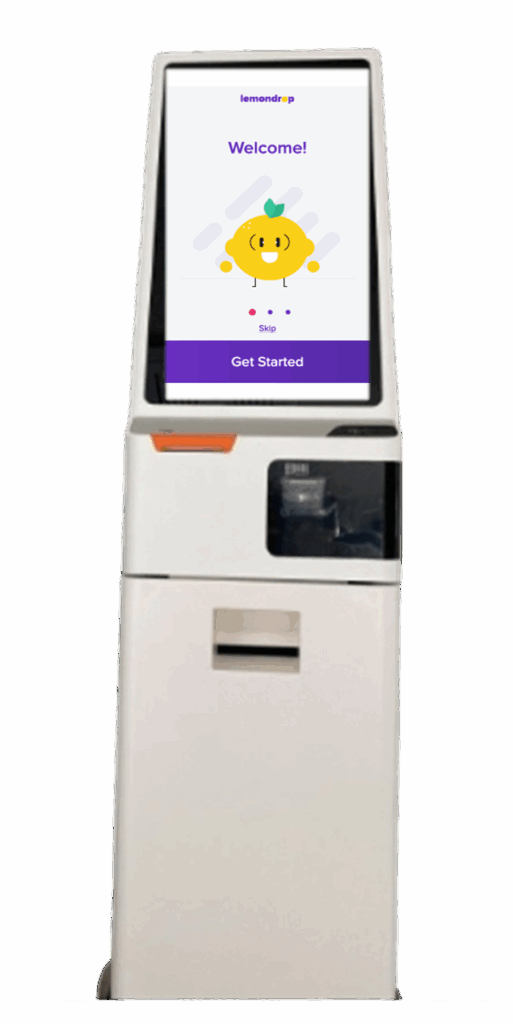
2.Reception for Goods and Packages
E Receptions automates the entire process of receiving, tracking, and collecting deliveries — ensuring that no package is ever lost or delayed.
Step 1: Delivery Arrival & Registration
When a courier or forwarder arrives, they simply scan the package into the E Receptions system using the built-in barcode or QR code scanner.
The system instantly logs the delivery and records essential details such as sender, recipient, and time of arrival.
Step 2: Automatic Recipient Notification
The intended recipient is automatically notified via email and SMS that a package has arrived and is ready for pickup.
This eliminates manual tracking and ensures quick collection.
Step 3: Package Collection
When the recipient arrives, they scan the package barcode or use their digital pickup code at the E Receptions terminal to confirm receipt.
The system verifies the recipient’s identity and marks the delivery as collected.
Step 4: Secure Record Keeping
E Receptions automatically logs every delivery and pickup — maintaining a complete digital record of all incoming and outgoing packages.
No paperwork, no confusion — just clear, traceable data for every transaction.
✅ Benefits:
- Fully digital package management — no manual logs
- Instant recipient notifications
- Secure pickup verification
- Clear audit trail for all deliveries
All visitor interactions and delivery activities are automatically recorded in the E Receptions database. The system administrator can access comprehensive dashboards and visual statistics to monitor daily traffic, track visitor trends, and evaluate reception performance in real time.
Below are examples of the dynamic summary reports available through the E Receptions analytics interface.